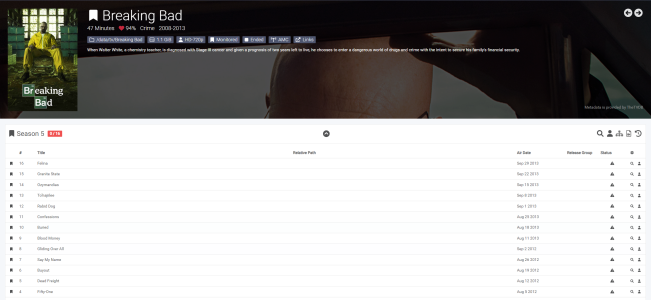
Forums
Talk to Sonarr developers and other users, we are here to help.
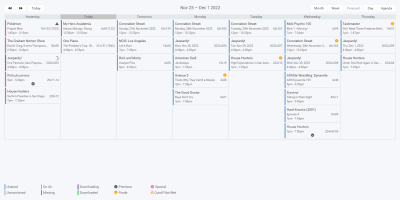
See all your upcoming episodes in one convenient location.

Find all the releases, choose the one you want and send it right to your download client.
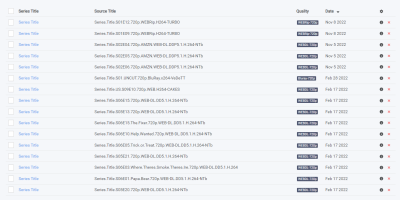
Sonarr makes failed downloads a thing of the past. Password protected releases, missing repair blocks or virtually any other reason? no worries. Sonarr will automatically block the release and try another one until it finds one that works.
Sonarr is supported natively on Windows. Sonarr can be installed as Windows Service or System Tray Application.
A Windows Service runs even when the user is not logged in, but special care must be taken since Windows Services cannot access network drives (X:\ mapped drives or \\server\share UNC paths) without special configuration steps.
Additionally the Windows Service runs under the Local Service account, by default this account does not have permissions to access your user's home directory unless permissions have been assigned manually. This is particularly relevant when using download clients that are configured to download to your home directory.
It's therefore advisable to install Sonarr as a System Tray Application if the user can remain logged in. The option to do so is provided during the installer.
Sonarr will automatically convert an existing Sonarr installation. It's advisable to make a backup of the v3 data first.
Download the Windows Installer with the following link and execute it.
Browse to http://localhost:8989 to start using Sonarr.
It is possible to install Sonarr manually using the Windows x64 or Windows x86 .zip downloads. However in that case you must manually deal with dependencies, installation and permissions.
The installation process described here utilizes an installation shell script. The script will configure the required systemd unit to auto-start Sonarr.
It'll deploy the binaries in /opt/Sonarr and the configuation data will be stored in /var/lib/sonarr.
sonarr package.Run one of the below commands as root.
curl -o install-sonarr.sh https://raw.githubusercontent.com/Sonarr/Sonarr/develop/distribution/debian/install.sh
sudo bash install-sonarr.shwget -qO install-sonarr.sh https://raw.githubusercontent.com/Sonarr/Sonarr/develop/distribution/debian/install.sh
sudo bash install-sonarr.sh
Browse to http://localhost:8989 to start using Sonarr.
It is possible to install Sonarr manally using a .tar.gz download. However in that case you must manually deal with dependencies, installation and permissions. You will need to download the correct package for your system.
https://services.sonarr.tv/v1/download/main/latest?version=4&os=linux&arch=armhttps://services.sonarr.tv/v1/download/main/latest?version=4&os=linux&arch=arm64https://services.sonarr.tv/v1/download/main/latest?version=4&os=linux&arch=x64You can follow the Docker guide to install Sonarr as a Docker container instead.
The installation process described here utilizes an installation shell script. The script will configure the required systemd unit to auto-start Sonarr.
It'll deploy the binaries in /opt/Sonarr and the configuation data will be stored in /var/lib/sonarr.
sonarr package.Run one of the below commands as root.
curl -o install-sonarr.sh https://raw.githubusercontent.com/Sonarr/Sonarr/develop/distribution/debian/install.sh
sudo bash install-sonarr.shwget -qO install-sonarr.sh https://raw.githubusercontent.com/Sonarr/Sonarr/develop/distribution/debian/install.sh
sudo bash install-sonarr.sh
Browse to http://localhost:8989 to start using Sonarr.
It is possible to install Sonarr manally using a .tar.gz download. However in that case you must manually deal with dependencies, installation and permissions. You will need to download the correct package for your system.
https://services.sonarr.tv/v1/download/main/latest?version=4&os=linux&arch=armhttps://services.sonarr.tv/v1/download/main/latest?version=4&os=linux&arch=arm64https://services.sonarr.tv/v1/download/main/latest?version=4&os=linux&arch=x64You can follow the Docker guide to install Sonarr as a Docker container instead.
The Arch Linux User Repository offers sonarr-bin package that can be installed manually or using your favorite AUR helper.
Sonarr will convert an existing Sonarr database if found during startup. Of course, it is always advisable to make a backup first.
An AUR helper can install Sonarr and its dependencies easily, or follow the AUR Installing Packages wiki for manual installation.
For example, to use paru to install the Sonarr package:
paru -S sonarr-binsudo systemctl daemon-reload
sudo systemctl enable --now sonarr
Browse to http://localhost:8989 to start using Sonarr.
It is possible to install Sonarr manually from upstream using the .tar.gz download. However in that case you must manually deal with dependencies, installation and permissions.
You can follow the Docker guide to install Sonarr as a Docker container instead.
Gentoo Linux includes sonarr so it can be installed using Gentoo portage.
emerge www-apps/sonarrsystemctl daemon-reload
systemctl enable --now sonarr
Browse to http://localhost:8989 to start using Sonarr.
It is possible to install Sonarr manually from upstream using the .tar.gz download. However in that case you must manually deal with dependencies, installation and permissions.
You can follow the Docker guide to install Sonarr as a Docker container instead.
Sonarr can be installed using the FreeBSD Sonarr Port.
Install the port with:
pkg install sonarrStart the service:
sysrc sonarr_enable=YES
service sonarr start
Browse to http://localhost:8989 to start using Sonarr.
It is possible to install Sonarr manually from upstream using the .tar.gz download. However in that case you must manually deal with dependencies, installation and permissions.
You can follow the Docker guide to install Sonarr as a Docker container instead.
A generic download is available for linux, but dependencies, installation and permissions will need to be done manually.
https://services.sonarr.tv/v1/download/main/latest?version=4&os=linux&arch=armhttps://services.sonarr.tv/v1/download/main/latest?version=4&os=linux&arch=arm64https://services.sonarr.tv/v1/download/main/latest?version=4&os=linux&arch=x64The easiest way to install Sonarr on macOS is to use the App archive with the steps described below.
Open the archive and drag the Sonarr icon to your Application folder.
Open Terminal and run
codesign --force --deep -s - /Applications/Sonarr.app && xattr -rd com.apple.quarantine /Applications/Sonarr.appOpen Sonarr.app in your Application folder.
Browse to http://localhost:8989 to start using Sonarr.
It is possible to install Sonarr manually using the macOS ARM or macOS Intel .tar.gz downloads. However in that case you must manually deal with dependencies, installation and permissions.
You can follow the Docker guide to install Sonarr as a Docker container instead.
A generic download is available for linux, but dependencies, installation and permissions will need to be done manually.
Download Linux .tar.gz
The Sonarr team does not offer an official Docker image. However, a number of third parties have created and maintain their own.
These instructions provide generic guidance that should apply to any Sonarr Docker image.
/config volume to mount the data directory and supply that path to Sonarr as parameter.
Sonarr will convert the given directory on startup if an existing database is found. Of course, it is always advisable to make a backup first.
There are two common problems with Docker volumes: Paths that differ between the Sonarr and download client container and paths that prevent fast moves and hard links.
The first is a problem because the download client will report a download's path as /torrents/My.Show.S01E01/, but in the Sonarr container that might be at
/downloads/My.Show.S01E01/. The second is a performance issue and causes problems for seeding torrents. Both problems can be solved with well planned, consistent paths.
Most Docker images suggest paths like /tv and /downloads. This causes slow moves and doesn't allow hard links because they are considered two different file systems inside
the container. Some also recommend paths for the download client container that are different from the Sonarr container, like /torrents.
The best solution is to use a single, common volume inside the containers,
such as /data. Your Series would be in /data/tv, torrents in /data/downloads/torrents and/or usenet downloads in /data/downloads/usenet.
If this advice is not followed, you may have to configure a Remote Path Mapping in the Sonarr web UI (Settings › Download Clients).
Permissions and ownership of files is one of the most common problems for Sonarr users, both inside and outside Docker. Most images have environment variables that can be used to override
the default user, group and umask, you should decide this before setting up all of your containers.
The recommendation is to use a common group for all related containers so that each container can use the shared group permissions to read and write files on the mounted volumes.
Keep in mind that Sonarr will need read and write to the download folders as well as the final folders.
For a more detailed explanation of these issues, see The Best Docker Setup and Docker Guide wiki article.
To install and use these Docker images, you'll need to keep the above in mind while following their documentation. There are many ways to manage Docker images and containers too, so installation and maintenance of them will depend on the route you choose.
hotio doesn't specify any default volumes, besides /config. Images are automatically updated multiple times per hour if upstream changes are found.
Read the instructions on how to install the image.
linuxserver.io is one of the most prolific and popular Docker image maintainers. They also maintain images for most of the popular download clients as well.
LinuxServer specifies a couple of optional default volumes such as /tv and /downloads. The default volumes are not optimal nor recommended. Our recommendation is to use a single volume for the data, as mentioned above.